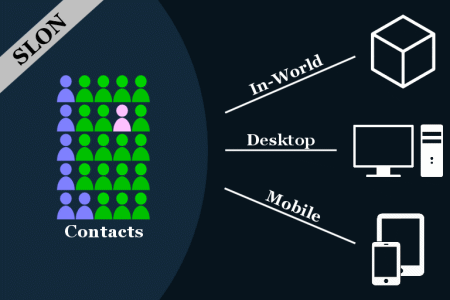 |
|
Spyware and Malware Free
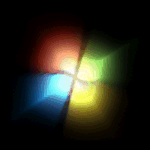 Windows Installer Zip Help |
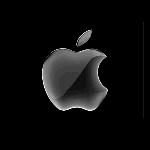 Apple |
 Android |
 Sound DLC |
Deploy the Plant |
Wear the HUD |
Install Software |
| Slon Setup Guide |
| Slon - The All-Access Friends List | ||||
| ||||
| SL Marketplace StoreWeb Slon | ||||
| Downloads Spyware and Malware Free | ||||
| ||||
| Quickstart | ||||
| ||||
| Support | ||||
|